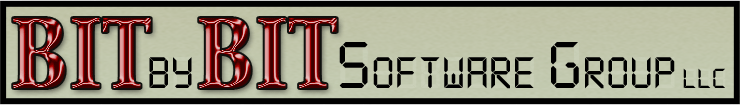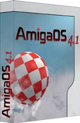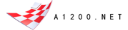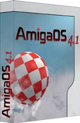
Empowering Amiga(tm) Developers

Official AmigaONE X1000 Beta Test Member
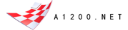
Contributor to A1200.NET new Amiga 1200 Cases, and new Compatible Keycaps projects

New Amiga retailer serving the US and Canada
AOTL Donations
Donations
|
|
The SDK Browser - Features
The SDK Browser provides any Amiga Programmer a quick reference tool into the live AmigaOS4(tm) SDK
(Development Tools) installation on your AmigaONE, via a 100% graphical (GUI) based tool. It can help
you find the format (prototype) for any AmigaOS4(tm) system call as well as lookup a specific structure
reference, method, tag item, what-have-you, quicker than any other tool. Or, you can simply use it as a
great way to wander through the AmigaOS4(tm) development documentation (AutoDocs, Includes, etc.) to
learn more about how to program for this great machine and its powerful operating system. There is a great
deal of (largely untapped) power available with the "standard" OS if you only know where to look.
Features List:
(This is by no means a complete list of every feature in the SDK Browser, but it gives you a good idea of what it can do)
- Integrated XML parser, which builds a browsable list of every AmigaOS4(tm) system Library
- All reference data is built from the live SDK install directory each time the program is run
- Mouse-over control between the Click Tab Lists and the Text display area, including mouse wheel support
- Extensive keyboard controls, including cursor and movement keys (PageUp/Down, Home, End), which also follow the mouse-over control
- Runs as a Commodity allowing The SDK Browser to be brought up from hidden state, and hide away again instantly as needed
- Built in Search tools including "Next" and "Back" buttons
- Single click function lookups
- Toggle-able "Active Help" mode to automatically (no click) search on each function as you move around
- Supports opening of a specified Public Screen, including auto-centering or opening in a fixed position
- Browse AmigaOS4(tm) system libraries either organized by Library or alphabetically by function call
- Browse the AutoDoc files directly for information that is not directly related to a system call
- Copy & Paste text directly from display window
NEW in version v0.95 PREVIEW
- Programmable "HIDEKEY"
- Status bar
- Menus
- Improved auto-command searching, for those pesky naming exceptions, (more work is still needed here).
- Fixed layout problem in the GUI
- Improved The SDK Browser's ability to remember and reopen its window in the same position and size as when it was hidden or iconified.
- Added a new "View File" feature, which allows you to quickly open any text file into The SDK Browser's Text Viewer.
- Much more.
NEW in version v1.0.0.0 - Final SHAREWARE Release
- Faster than ever before using newly optimized viewing routines and less disk access.
-
Function calls under "Commands" or an open view of any "Library" now displays just the
description of the function call within the AutoDoc instead of displaying the entire
AutoDoc and attempting to search for the start of the description. This makes for a
cleaner an easier to read display, while the entire AutoDoc file is still instantly
available by selecting the Library name itself, or browsing the "AutoDocs" directly.
- Quick find ANY item in the active list just by typing the first few letters of its name.
- New "Includes" browsing. Live browse the system includes using the new embedded directory scanner.
-
Convenient "Send To" menu for launching a helpful set of external viewers right from the SDK Browser.
Quickly open source files into the editor of your choice, or open HTML files directly into your web
browser of choice. You can also launch the currently selected file with "MultiView", "AmiPDF", or
even "Unarc" those archives.
-
Improved interface handles all Library, Commands, AutoDocs, and Includes browsing under the "SDK"
clicktab, while also giving the user a "Project" tab and directory scan lister for browsing their
own project source or any where you need to, quickly and easily from one tool.
-
New keyboard controls to enhance the existing "mouse-over" focused movement keys and "mouse-wheel" support.
(TAB rotates the main chooser under the SDK tab, while a-z "urgent" keys can be used for quick
find indexing. Also ',' '.' '/' are now "Parent", "Enter", and "Root", respectively.)
-
Programmable SDK Paths. You can now specify up to 10 XML Interface paths, 10 AutoDoc paths,
and 10 Include file search paths, as well as a default "Project" path.
- Programmable EDITOR and WEBBROWSER tooltypes for use by the "Send To" menu.
- Much more.
Some More Features (in both the Commercial and FREEWARE Versions):
-
Fully multitasking search bar with start/stop and pause/resume.
File pattern filter added to search bar, and maintained separately
for each search type. Interact with results as they are found,
or continue to use all other parts of the SDK Browser as the search
continues in the background. Search will continue even when hidden
or iconified, and is controllable from the commodity exchange as well.
-
New History Bar added.
Quickly return to any of the last 20 items that have been viewed
previously. Browse forward or back with the arrow buttons, or pull
down and select a new position within the browser history. The
history bar works like a combination of a web browser forward and
back buttons and a rotating 20 item tabbed display. Giving you the
flexibility to quickly work with the last 20 items that have been
referenced already.
-
Support for more than one interface(API) found within the same library.
If the XML file for a given library contains more than one interface
for accessing that library, then the SDK Browser will create a new
browsable Library tree for each interface and name them with their
respective interface name. This is also why the Interface name was
added to each library entry under the Library list.
- Many new improvements too numerous to list here.
The SDK Browser program is a component of a much larger project
aimed at providing the Amiga(tm) Developers Community (professionals
an novices alike) with the easiest to use, and most powerful graphical
based suite of integrated development tools to aid in the creation
of new software for AmigaOS4(tm). Not just the most powerful tools
for the Amiga computer, but rather the most powerful tools in the
industry. It was decided that some of the core technology of this
development system would be packaged into smaller, highly useful
tools, to be released to the AmigaOS4(tm) Community now rather than
waiting to release a larger single project. This was done for two
reasons. First, because AmigaOS4(tm) developers need such technology
NOW in order to grow the platform as a whole. Second, and of even
greater importance, to generate the funding necessary to continue
FULL TIME, dedicated development on the AmigaONE and AmigaOS4(tm).
To learn more about this new development system, check out the home
page for AVD.
See the README / About and SCREENSHOTS pages for more details.
|